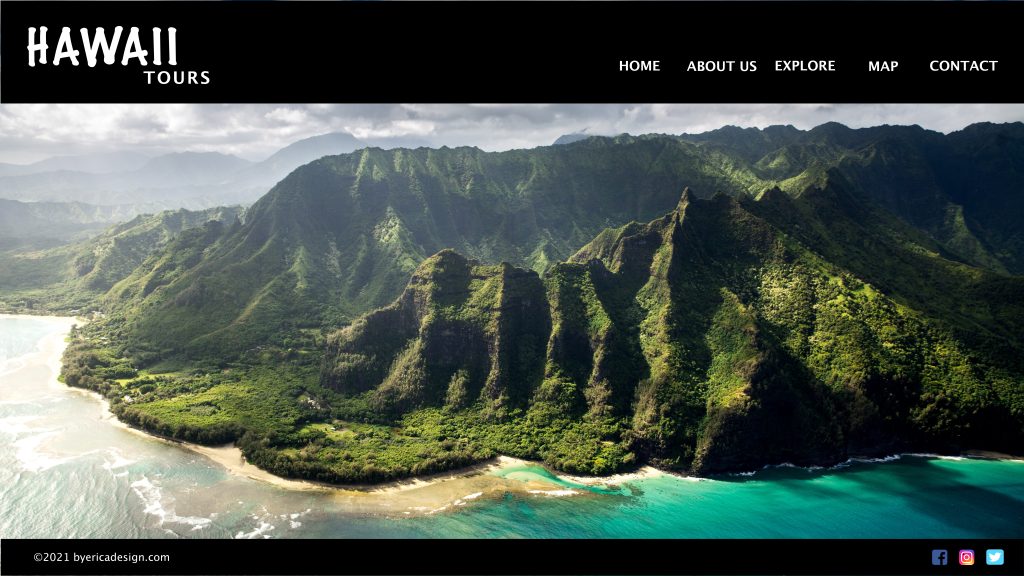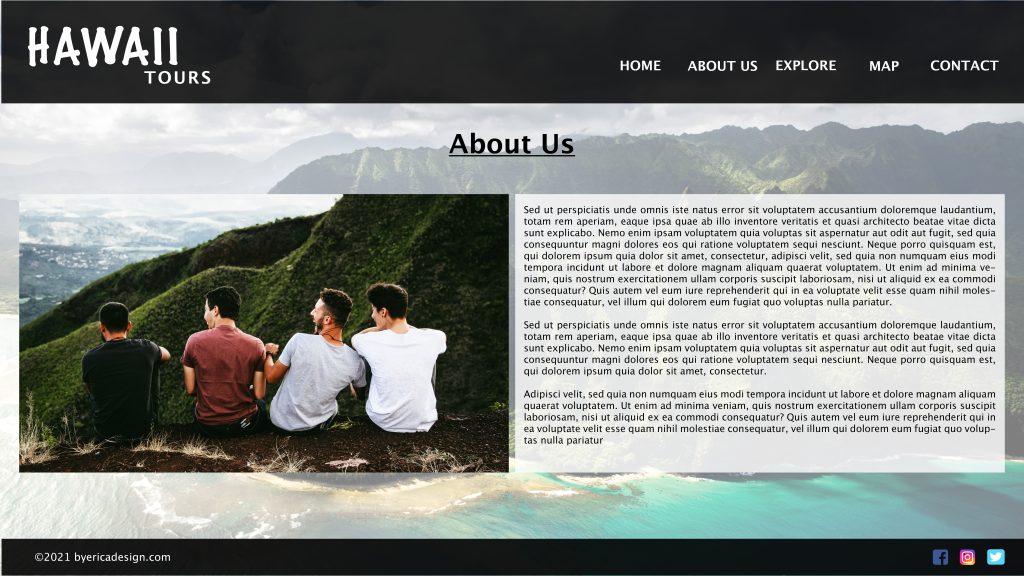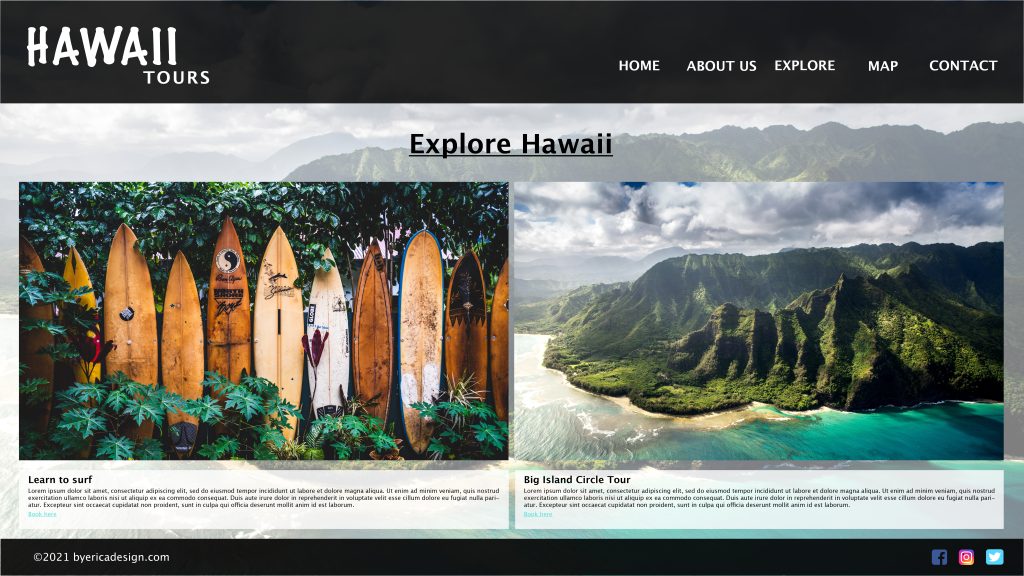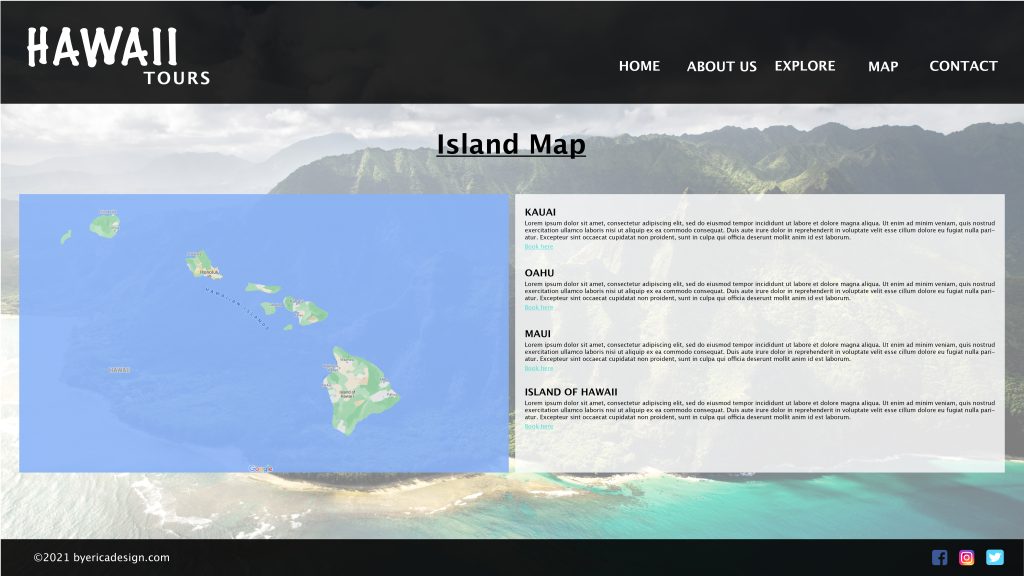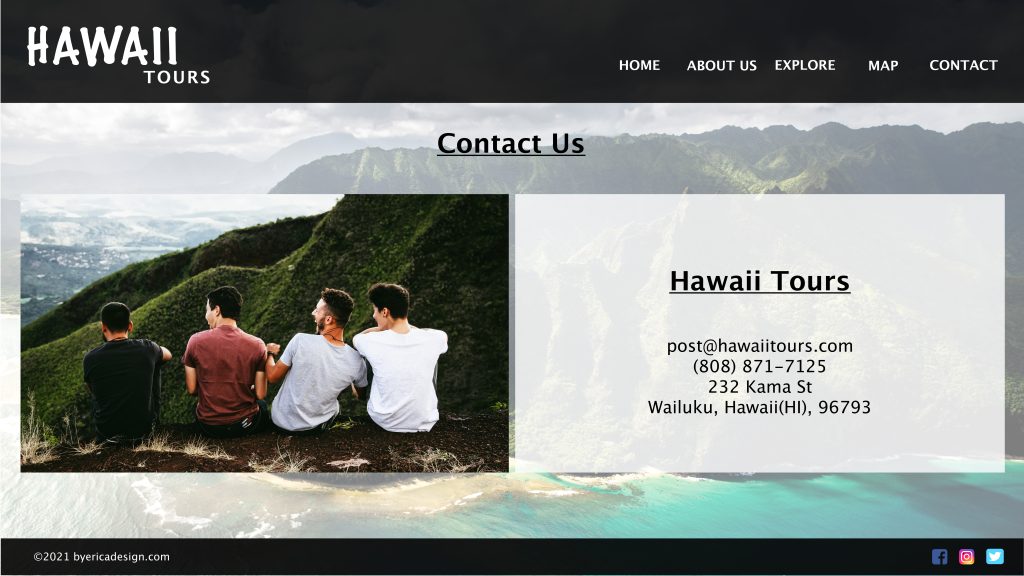Design a 5-page website or blog to promote your hometown (or any other place if you so choose). Present your design along with a strategy that explains the decisions you’ve made during the design process (keep the six steps mentioned in the lesson Web Design Process: Designing for Web (part 2) in mind). Remember, it’s important for us to see how you think, so explain why you decided to do things the way you did. This is a front-end design lesson task. No coding or publishing is needed.
I chose to make my 5-page website about Hawaii. I wanted to create a website that was easy to navigate with some information about the Islands and what you can explore and learn in Hawaii. Hawaii Tours offers help and guided tours to tourists and locals who want to explore Hawaii.
Six steps in Web design:
- Establish goals: My goals for this website was to have a easy acsess to information about Hawaii and the different Islands and what you can explore.
- Define audience: Tourist and locals that want to explore Hawaii and go on guided toures.
- Brand image: I wanted my website and “brand image” to be clean and easy to navigate. Have nice pictures so you can get a taste about what Hawaii has to offer.
- Solve the problem: To be a great information source and help people that wants to go to Hawaii with guided tours and things to explore on the Islands.
- Measure your result: Not relevant for this task as it is a fictional website.
- Look for improvments: I could have made it a bit more interesting then just adding two colums on each side.